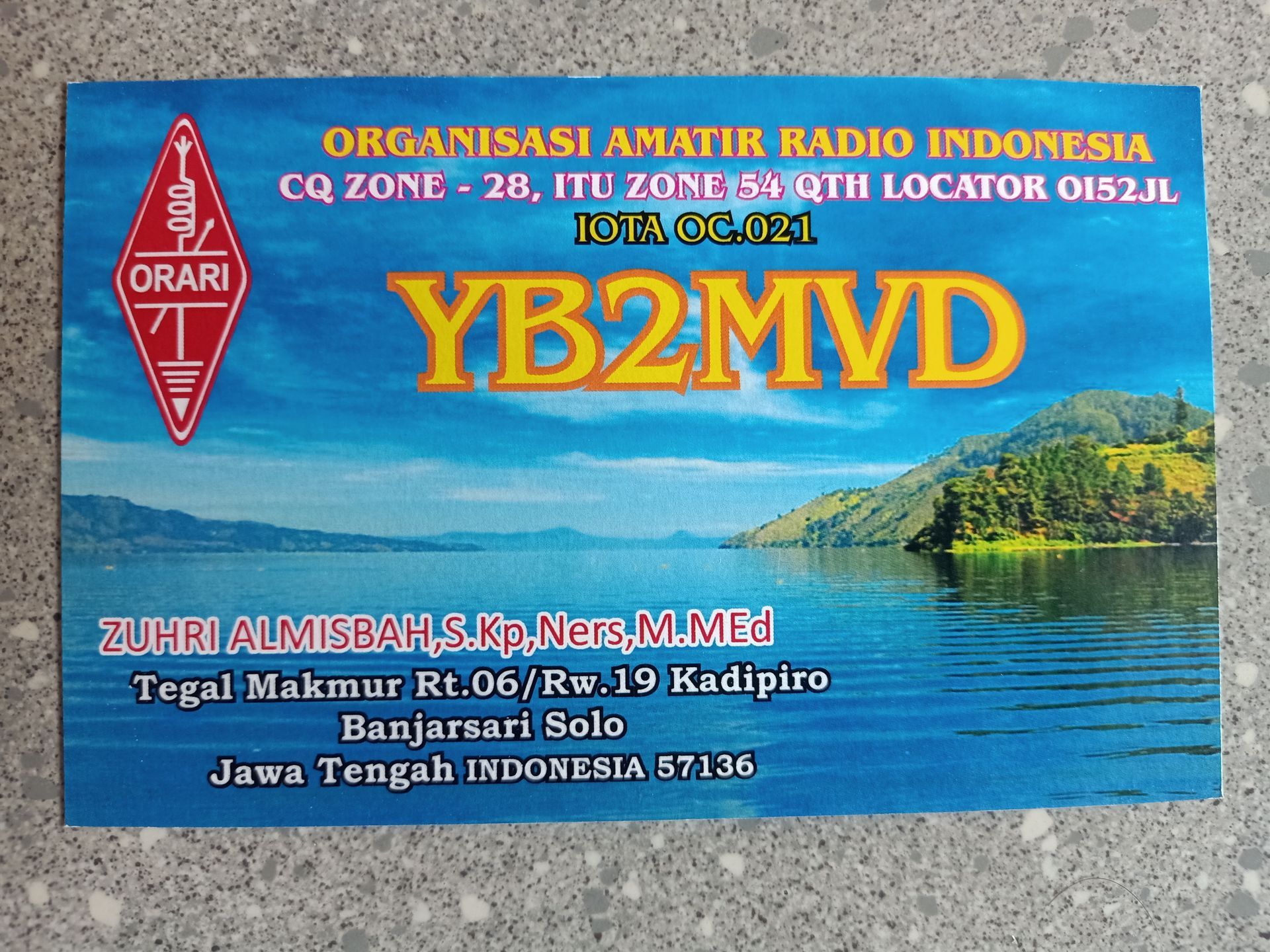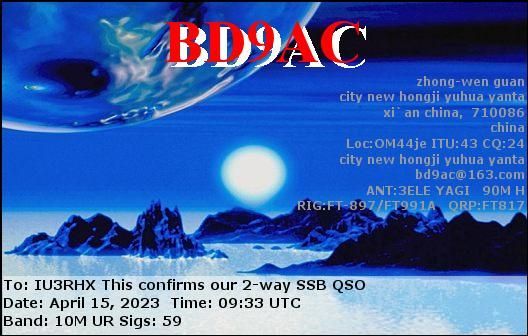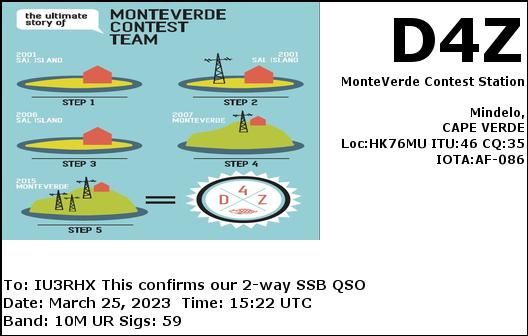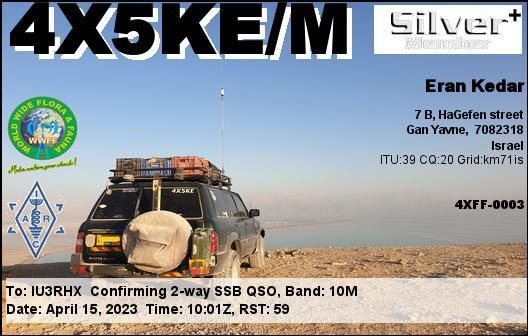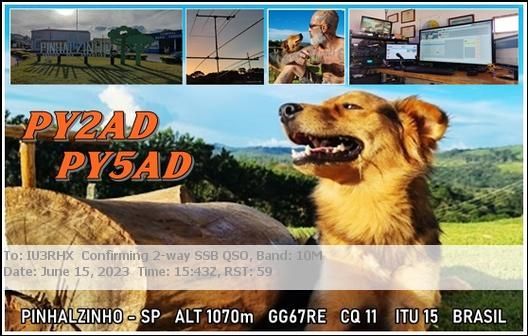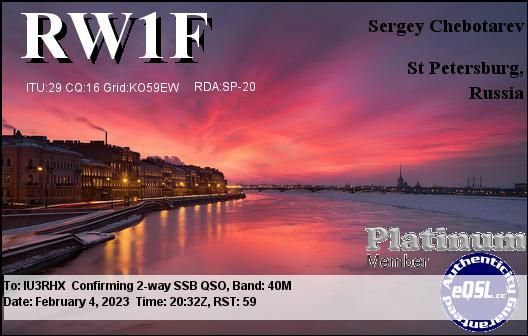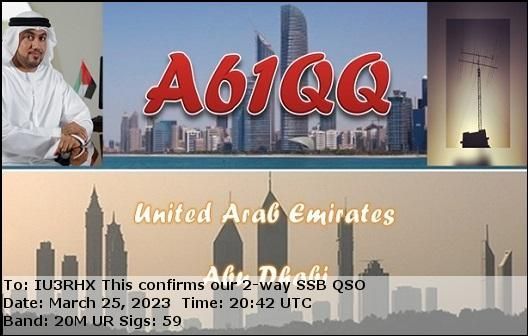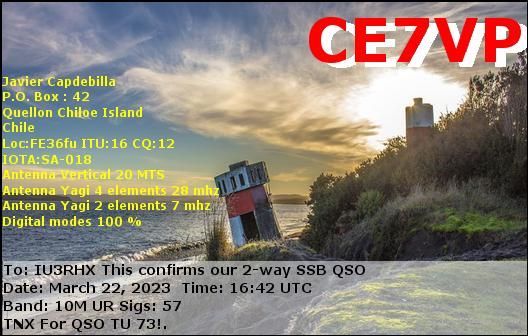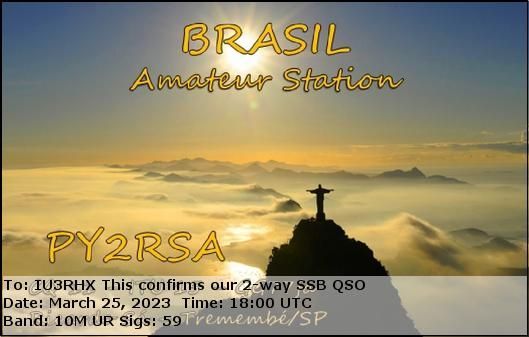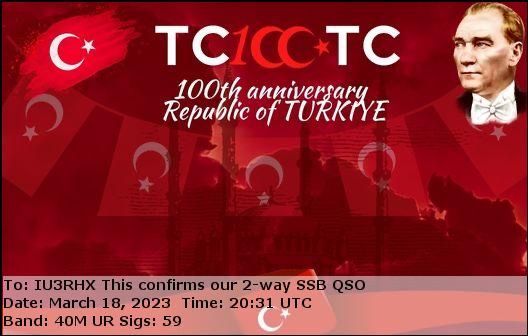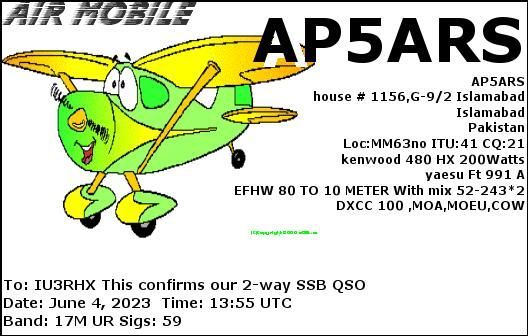IU3RHX
INFO AND USEFUL TIPS
I will collect here few useful tips that I happen to discover in my ham-radio activity. The reader is warned that I'm a beginner, so I could write inaccurate things. However, if I find the solution to a problem that doesn't seem available on the net, I think it's useful to publish it here, for those who have the same problem.
MacLoggerDX: How to convert ADIF log files to Cabello format for contests.
MacLoggerDX has a nice "contest" input window which allows to quick log QSOs with contest strings or numbers and to easily look up callsigns. It just lacks the more sophisticated management of scores and contacted areas. A MacLoggerDX user, who want just to partecipate to a contest and do not need more functions, can use it but has the problem to generate an output file in Cabello format to send to the contest organizers. The MacLoggerDX web site refers the user to Cab-Converter, a Java based software which is not anymore supported and has problems with newer versions of MacOs. The alternative solution that I found is the following:
1) Select the contest QSOs, export them to a MacLoggerDX_Export.adi ADIF file and save it in a USB key.
2) In a windows PC, download and install the free softwares ADIFMASTER and ADIF2CABR. The first is necessary because, for unknown reasons, ADIF2CABR has problems in opening MacLoggerDX ADIF files.
3) ADIFMaster is a nice software which allows to read and manage ADIF files. It sufficient to import from the USB key the ADIF file and then save it again in the desktop. It will became readable from ADIF2CAB.
4) Open ADIF2CAB, compile the form with your data, choose the contest and write the details, included the name of the columns with contest's received and given strings or numbers (you can identify the column name opening the MacLoggerDX_Export.adi file with a txt editor). Then import the file and save the resulting Cabello file. It can be opened with any text editor so you can check it.
5) If your contest is not included in the ADIF2CAB list, choose another one. You can modify the header of the Cabello file by opening it with a txt editor and pasting the header copied from a sample Cabello file made for your contest. Ask it to the organizers or to a friend who joined the same contest.
6) Check accurately if each column is properly written as contest organizers want, in particular strings format and code numbers, before send it to them.
(17-jan-2023)
Voice Shaper: How to use this RF Clipper speech processor software with Yaesu FTDX10.
The Yaesu FTDX10 has a very good speech processor included, however Voice Shaper is an advanced top-class speech processor software which allows 7-band equalization, compression, RF envelope clipping and an efficient noise gate. Moreover it allows an easy and detailed regulation with also a simulated test of the result with typical DX QRM and QRN. My problem was how to properly connect my ham microphones to my computer and how to connect it back to the rig. This come out less easy than expected. My computer does not has a mic input and requires a proper audio interface for input and digitalizing the audio input. Voice Shaper needs a WDM driver. At first I tested a Focusrite Scarlett 4i4 3rd-generation interface without success. Even if this is known as one of the best audio interfaces and it is used by many Ham, it is made for working with studio microphones rather than rig microphones (there are a number of differences relates to the Phantom alimentation etc.) and its MIDI drivers are made for professional audio softwares and they are not recognized by Voice Shaper. After infinite tentatives, I solved my problems using a specific interface for Ham Radio: West Mountain Radio's RIGblaster DXpro. This computer interface installs two internal sound cards and comes with an USB key containing the drivers and also a working version of Voice Shaper. I suggest to install this version in your computer. It is unclear to me if it is different from the downloadable version but it works! Connecting the micro to the RIGblaster, following accurately the instruction manual, you can pass the mic audio to Voice Shaper via the "DXpro Mic/Sub" audio interface and send it back via the "DXpro Main/Sub/TX" interface. The processed audio is available at the AUDIO OUT jack in the back of RIGblaster. RIGblaster instals also a CAT sound card which allows to send back directly the audio to the FTDX10 via USB-CAT connection (selecting REAR and USB in the FTDX10 SSB menu). However I read a number of bad comments in the web about the use of the FTDX10 USB audio sound card. In particular seems that F8 users, using this input mode, recognized many harmonics due to a bad action of the ALC. Given that the aim of RF clipper speech processor is to avoid any harmonic as much as possible, I decided to avoid any risk and to not use the USB-CAT sound card. So I used the RIGblaster audio interface and connected its AUDIO OUT to the AUDIO INPUT pins of the RTTY/DATA input in the back of the FTDX10. This input seems to be free from harmonics based on comments of Hams on the web. You need to select REAR and DATA in the SSB input menu of the rig. You also need to make a cable from the 3,5 male jack to the DATA IN and GROUND pins of the 6-poles DIN jack on the rig (6-poles DIN jacks already cabled are available on Amazon, you need only to add the jacks). Remember to add a 6,3 female jack connected to PTT and GROUND pins of the same 6-poles DIN jack because the FTDX10 is so clever to activate the rear input only if you press a PTT button connected to the rear input. This means you can leave the standard microphone connected to the front input and when you press its PTT that will work. So you can choose which mic to use (e.g. standard mic at front jack or Heil mic/headphone with Voice Shaper speech processor at rear jack) based on which PTT button you press.
Fantastic!
I carried a simple test of the system with a dual signal generator and do not see harmonics in the FTDX10 oscilloscope. However I am not expert, so testing is still an open argument.
In the end, however, I must point out a negative aspect of the use of a speech processing software, namely the latency i.e. the delay in the audio output due to the processing of the sound by the computer. I use a Mac Air with windows 7 installed on Parallel virtualization software and I found even 1 second of latency. This is not a problem provided that you remember to leave the PTT one second after you finish speaking. However I think that this kind of software requires preferably a fast computer, without any virtualization software. I am wondering if a fast computer would produce a still better sound quality.
(18-jan-2023)